Modding with Minetest
- Williams Turner

- Sep 17, 2020
- 2 min read
So you've heard about Minecraft, a game which has become insanely popular, got a bit interested and tried checking out how much it costs. You see the price tag of about a thousand rupees and decide that the game is not worthy of putting in that amount. But what if I tell you that there's a game, for free that looks the same, behaves the same, but is completely free. Welcome to the world of Minetest, the voxel based( you know the blocky graphics) game engine. Here you can play with other people on a live server, host a game on a live server( like minecraft ), you can also create your own world and make your own game, also you can be make a game where you're the only one playing.
Minetest has been used in the Google CTF to work as a canvass for a massive circuit drawing that was to be simplified.
It has also been used in craft the web challenge by the cern.

So as you can see it can be used to make pretty strong games and pretty fun too.

Here you can see there are two games shown in the lower pane, the development game( with the axes on green symbol, for developers ) and the default minetest game. Here I've made two maps in the default game. You create a map by clicking on New and giving a name a random seed you choice of map( choose the map generator) and lastly choose the features you want. When done save it and click Play game after selecting the map.
However for us the primary goal is to mod/modify a game.
Now it is necessary for us to understand the what we mean by a mod in the terms of minetest. Mods are actually short for modules. They are the most basic parts of a game, several modules together make up a full game. However we will be modifying the game by modifying these modules or adding new ones, so from now on the word mod will mean modules to
match the language of the forums.
The First Mod ( or as I call it: The Jesus mode )
I was put into a water filled world, which was visually stunning, but swimming through water was a tedious job, so walking on water is a skill that I thought will be nice.
So let's start changing the code:
If on windows:
You have two locations to add mods, the mods folder in the download in the minetest folder that you extracted and the game\game_name\mods folder.
We'll be doing our edits to the minetest_game\mods folder.
If on linux:
We'll be using the
/usr/share/minetest/games/minetest/mods folder.

The world in these games are built of nodes( the blocks are called nodes ). The water resource has 2 nodes the water_source and water_flowing both found in the default/nodes.lua file.
The changes:
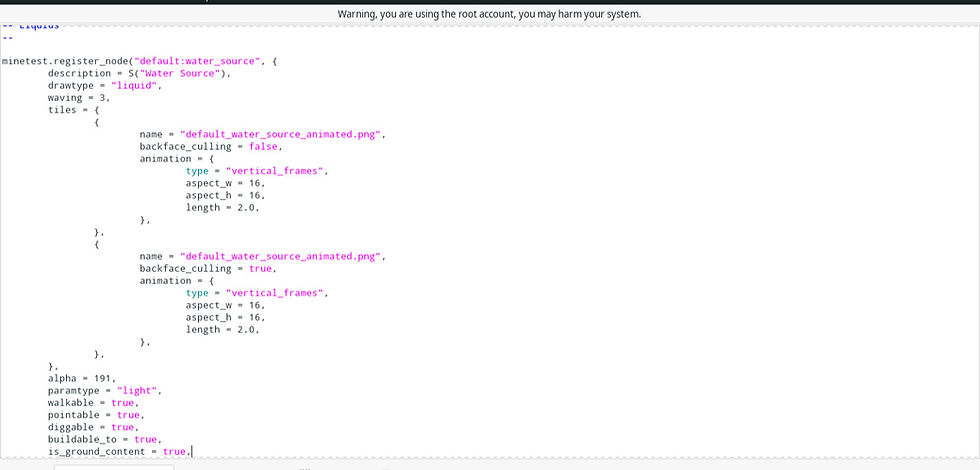
Find the default:water_source and in the parameters change
walkable=true,
pointable=true,
diggable=true,
buildable_to = true,
is_ground_content = true,
And save the file.
Restart the game and voila

Enjoy the game and the scenery, will be returning with new mods next week











































































































Comments